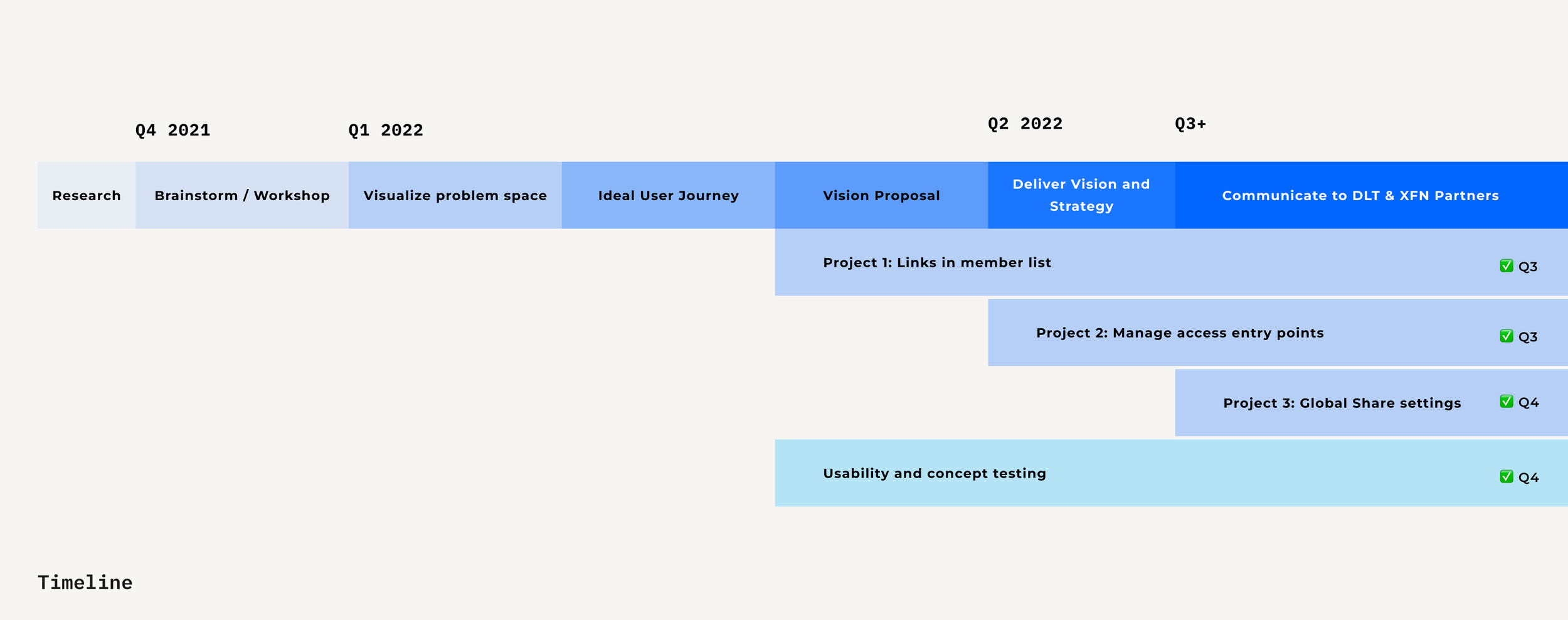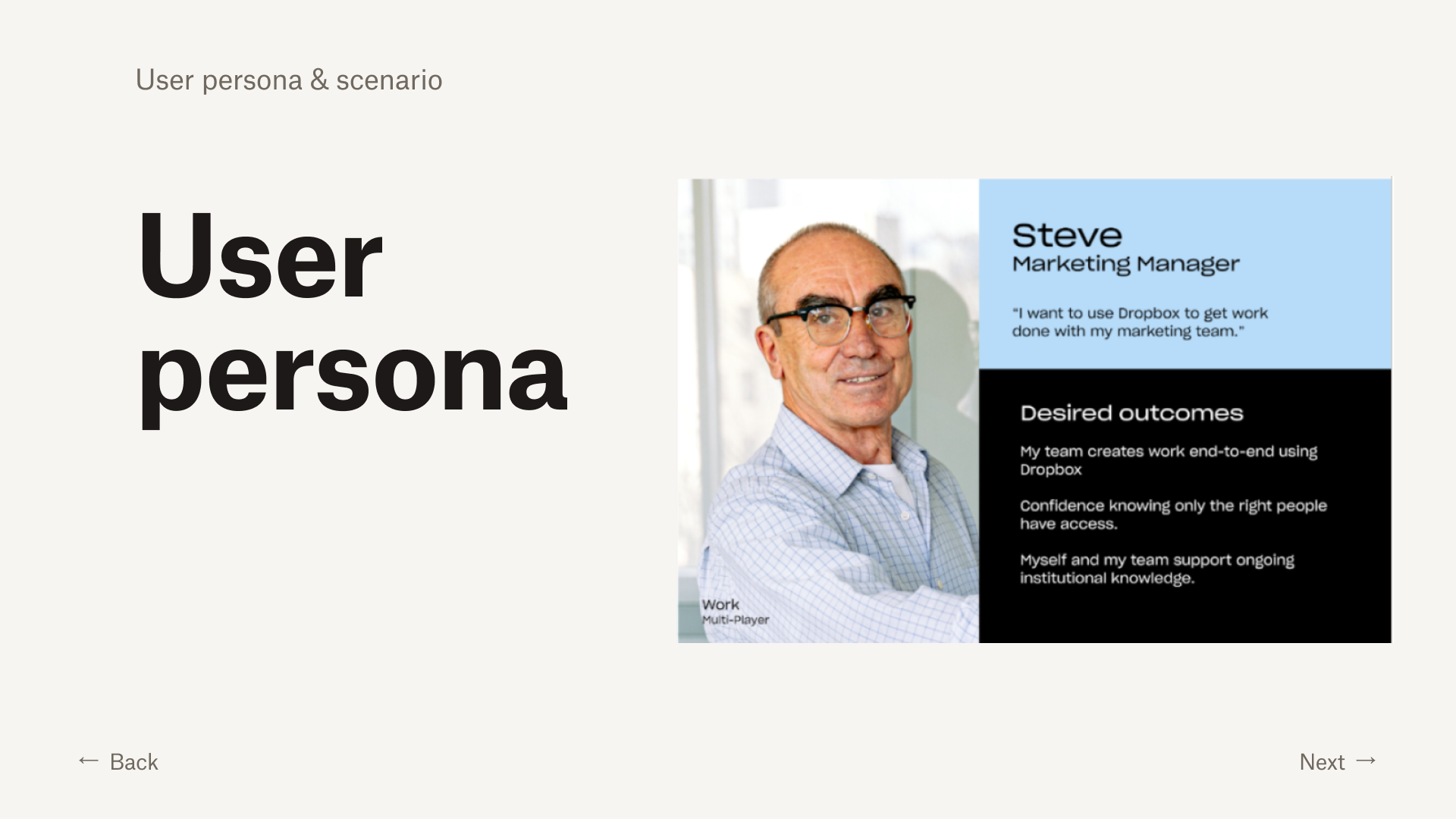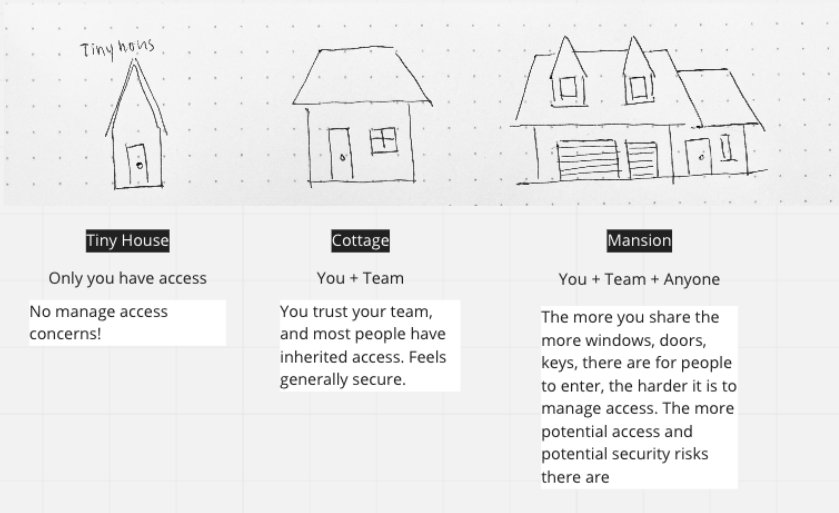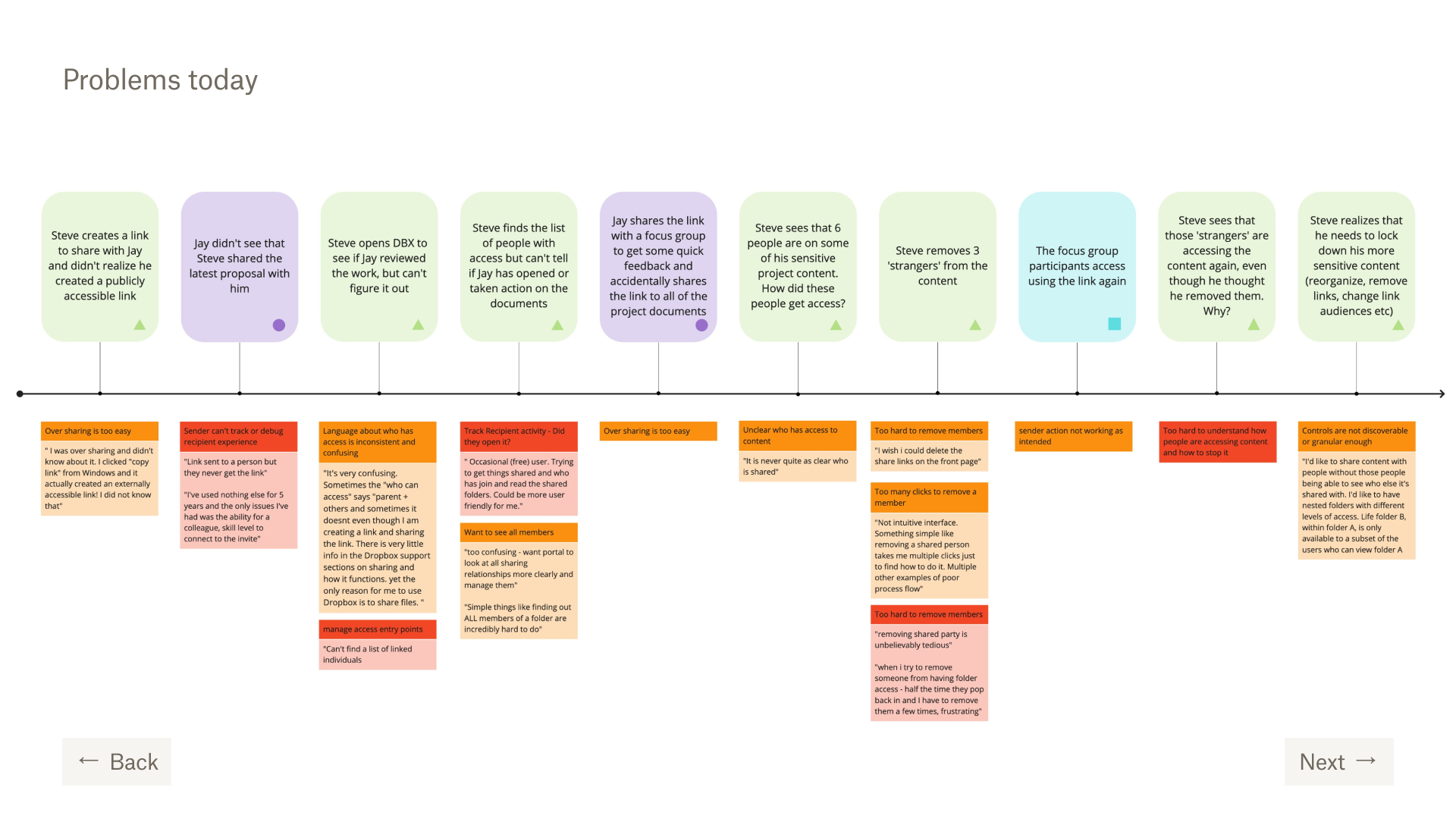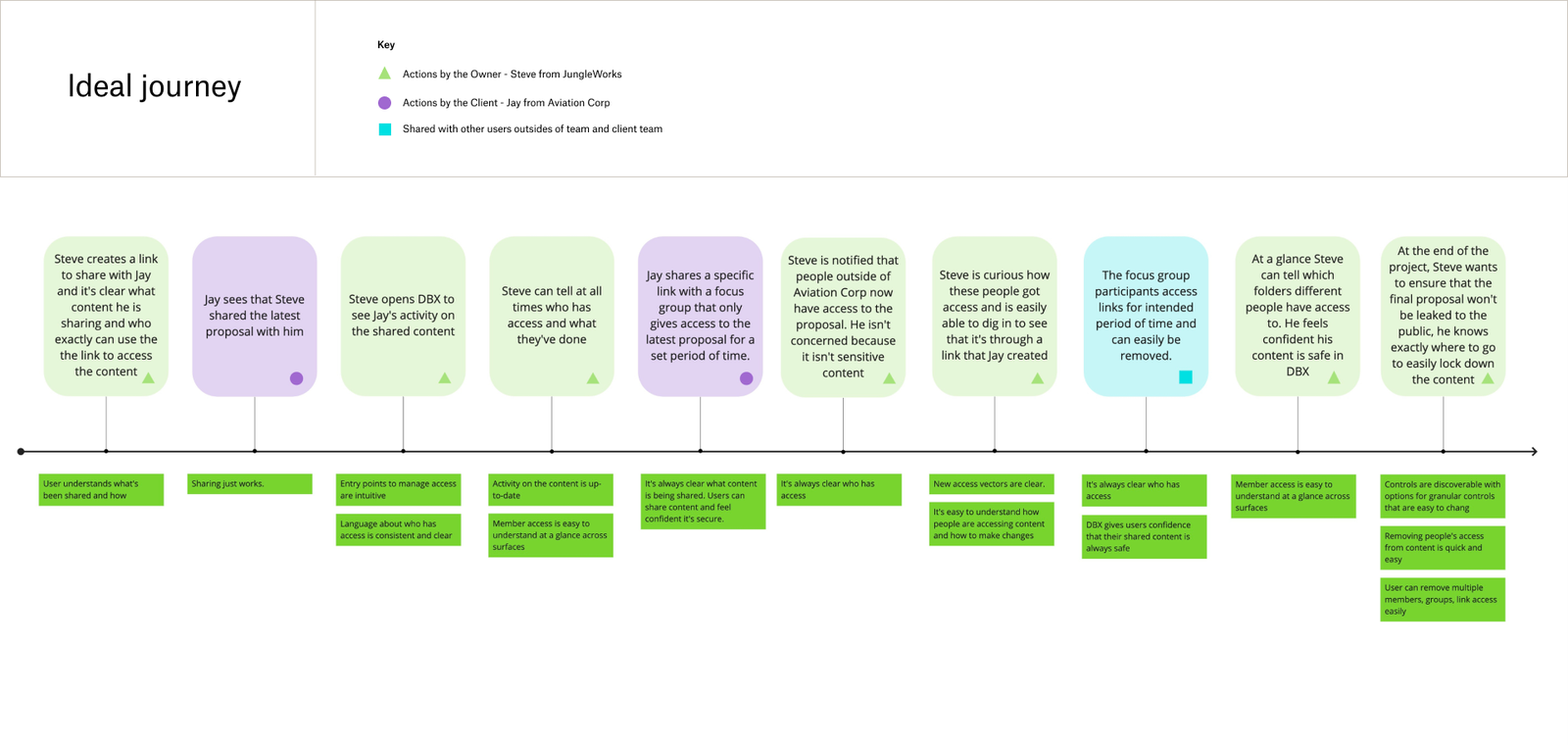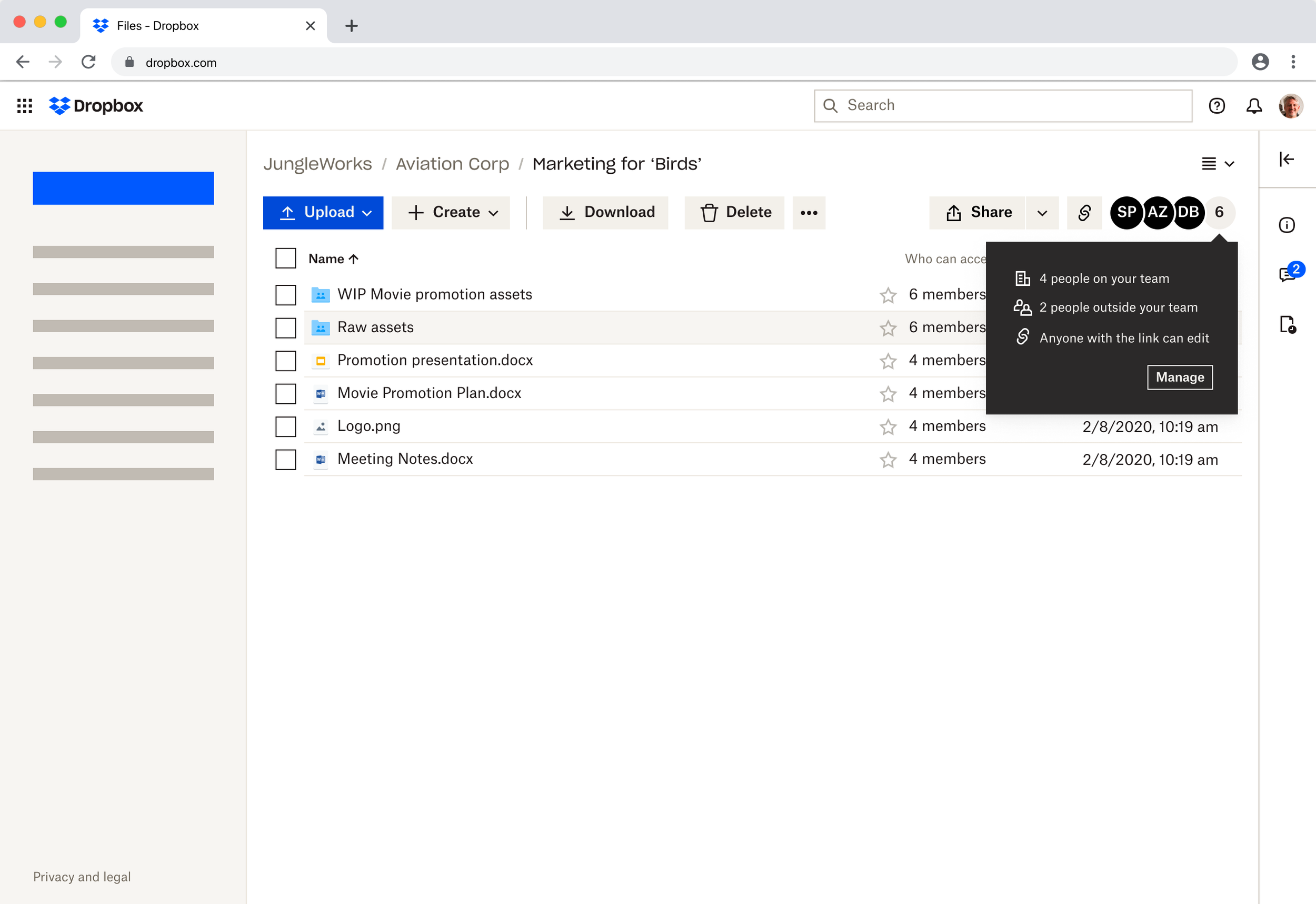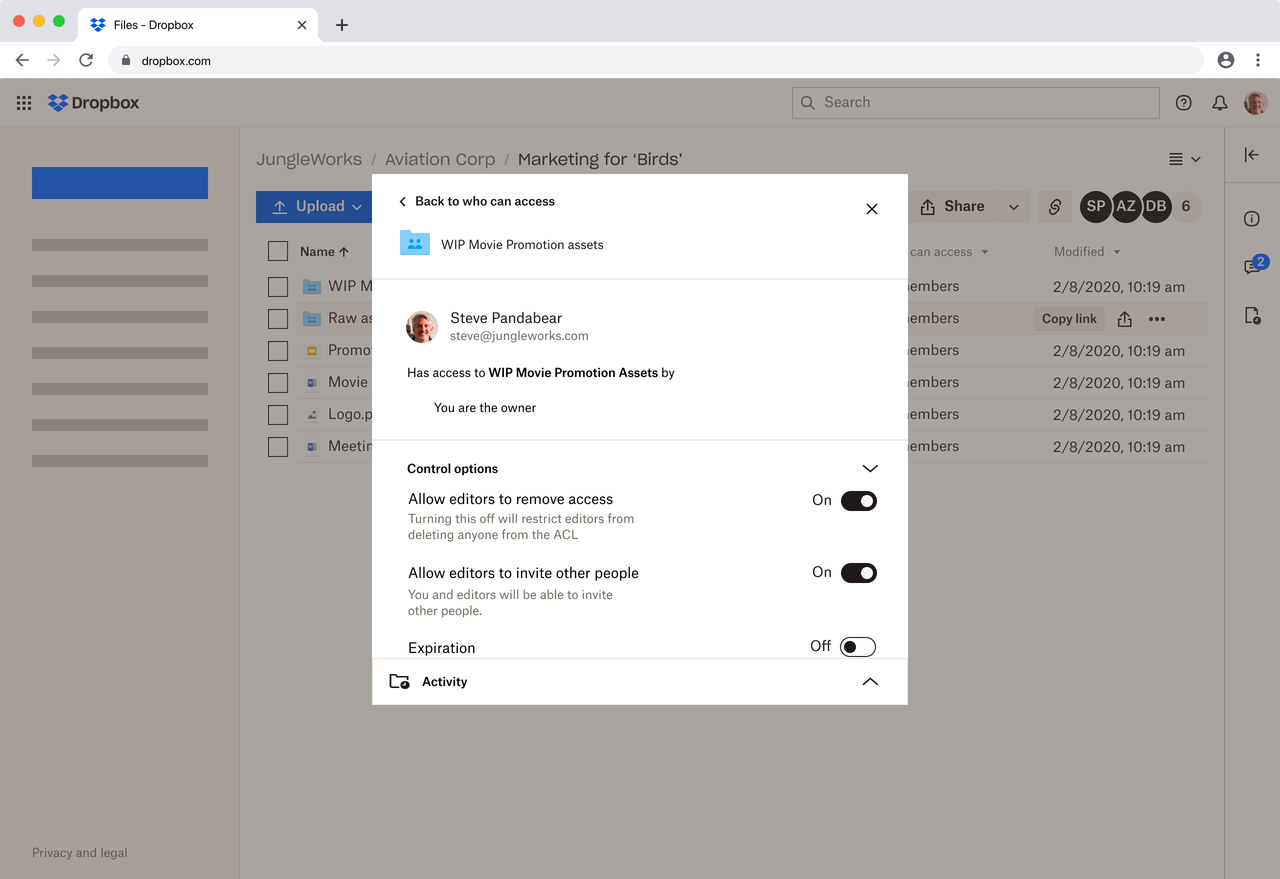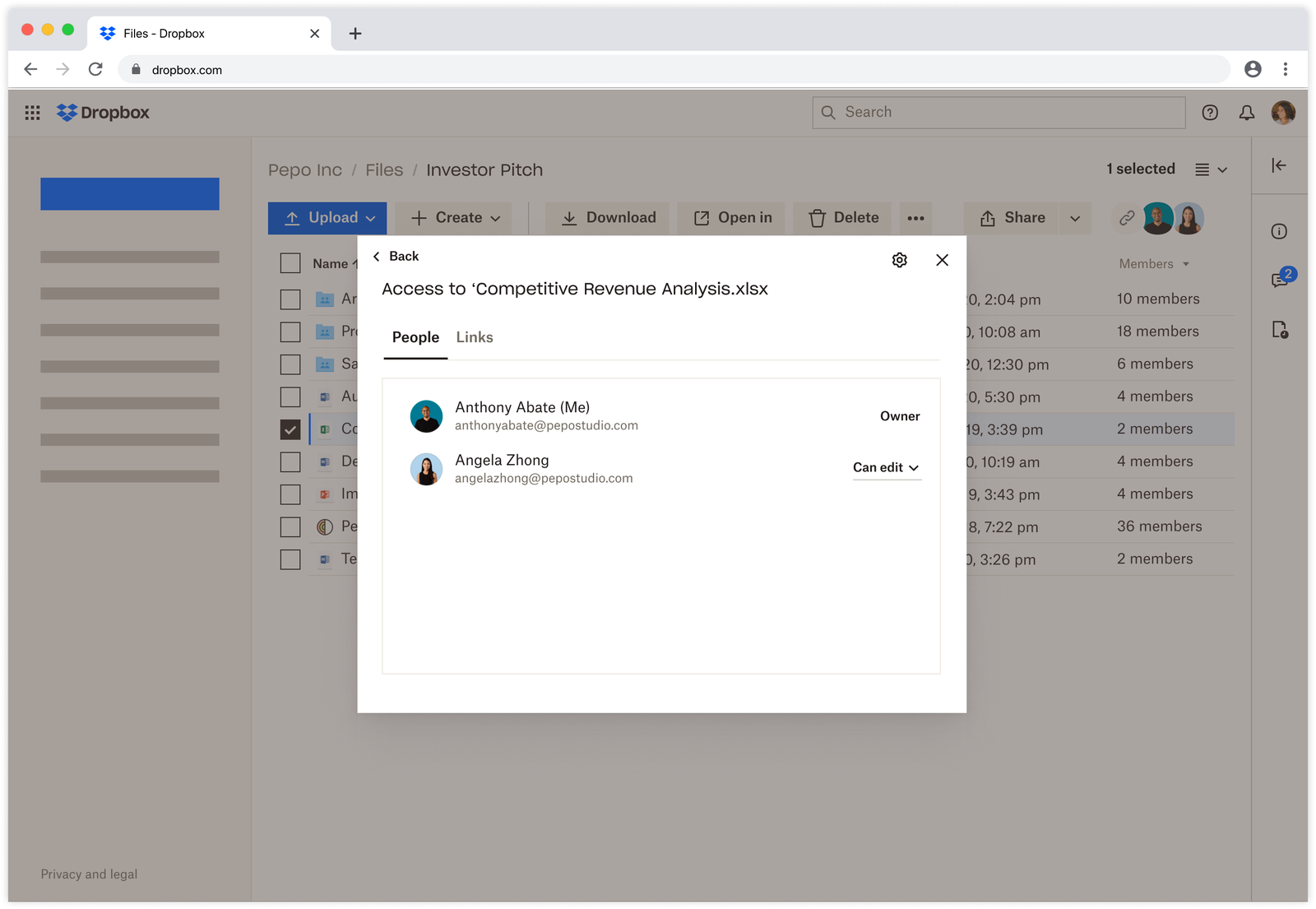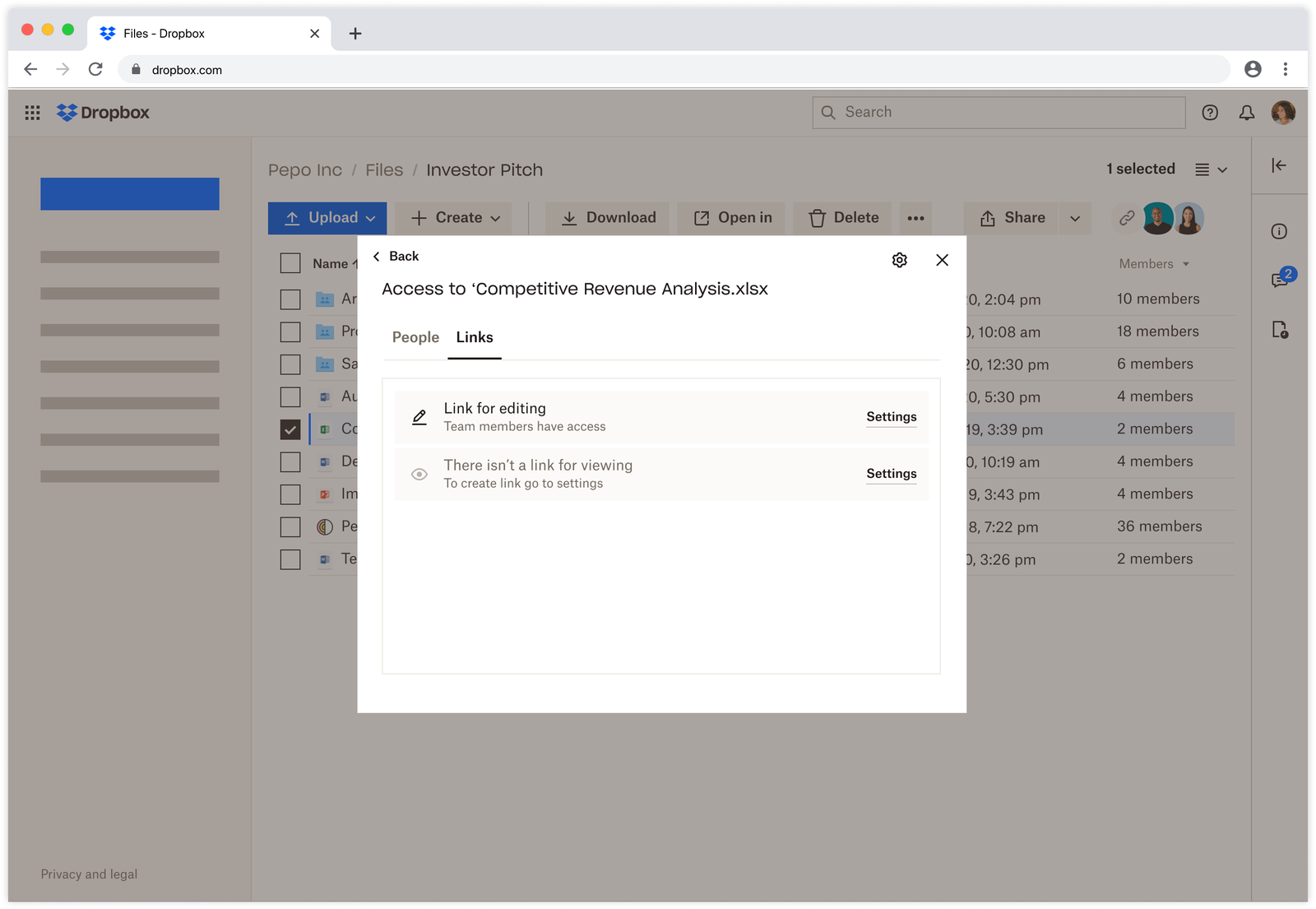Dropbox: Managed Access North Star
(Part 1) How I developed a vision and strategy to simplify core actions in the Dropbox sharing experience.
Project Context
Goal & Role
As the design lead, my goal was to simplify the sharing experience by developing a vision to improve customer experience around managed access.
Timeline
Develop a north star and vision ( Q4 2021 )
Define opportunities and create a strategy ( Q1 2022 )
Execute multiple projects ( Q1-Q3 2022)
Opportunity
Key Hypothesis
By arming users with tools that provide visibility and control into shared content access, we can decrease user anxiety when it comes to sharing, empowering users move through the sharing loop faster, more frequently, and with greater confidence.
Leading Metrics: Sender CSAT, Sender activity, CX ticket count, Sharing WAU, Sender/Receiver ratio
Lagging Metrics: Sender WoW Retention
Primary Metric: Sender CSAT
Opportunity Size
Dropbox has 2.95M users sending content each week. While the level of fear related to oversharing varies, any user sending content via Dropbox will likely need to understand or manage access at some point. Whether it’s as a low stakes part of a workflow, or as evasive action after a security breach, each of these users will benefit from an improved access management solution.
Competitive Landscape
For an in depth breakdown into how Microsoft, Google Drive, Box and WeTransfer handle managing access and permissions. None of these competitors were offering a wide feature set that’s also easy to use. Box and Microsoft offer the most visibility into access and permissions with both content and collaborator centric views, yet the wealth of information comes at the price of usability, and Microsoft in particular scores low for ease of use. To combat this, Microsoft has launched a Year of Sharing in 2022 promising a more intuitive sharing experience that includes several updates to access visibility and management.
We have the opportunity to get ahead of competitors by designing solutions that strike the right balance between transparency and usability. If we provide the right degree of visibility into content access at key touch points, users will feel secure without being overwhelmed by information, and will choose Dropbox as their go to sharing solution.
How I developed easy to understand narratives to illustrate the user needs and problems
Creating a story about our user
I used one of our main sharing user personas to develop an example of how our target user typically shares. It was important to create an understanding of how a user typically shares with different clients and teams and how those people fit into the Dropbox system or not.
How this is valuable to our team and cross functional partners
I creating this story in order to bring value to our own team by clearly illustrating what the problems were to solve. Giving our team an understanding of the users helped the team develop camaraderie, sense of purpose, build empathy for our users, and get EPD involved from the beginning of the design process. This helped us pool experience to catch more hi priority problems and ultimately led to better ideas and development. By creating a clear story line, this creating context for other teams within Dropbox that we would need to partner with in order to execute our vision. Developing for sharing products and experiences overlapped with other team surfaces thereby affecting their roadmap. It was important to tell one easy to understand story at a high level that would gain buy in from other teams and help flag product development hurdles and overlap early on.
How I developed a user journey that illustrated a main use case for the sharing journey.
Utilizing what we knew about user research and customer testimonials, I wanted to illustrate how a customer shares and what the most common sharing actions were. Defining who our target customer shared with most would help our team and other teams understand the complexities that would arise when sharing.
In the example below, our target customer, Steve, works on a Team that frequently works with clients inside and outside of their organization. I wanted the story to illustrate how user share, who they share with, the purpose they share with others both business and personal, and wether those users are operating within the Dropbox team system or outside of that system. You might think, sharing is a simple action however it can get confusing for our customers pretty quickly, not to mention technical limitations our engineering team would need to account for. By defining these groups I could easily show how sharing scenarios could get complex quickly and how we could identify key user pain points and prioritize them.
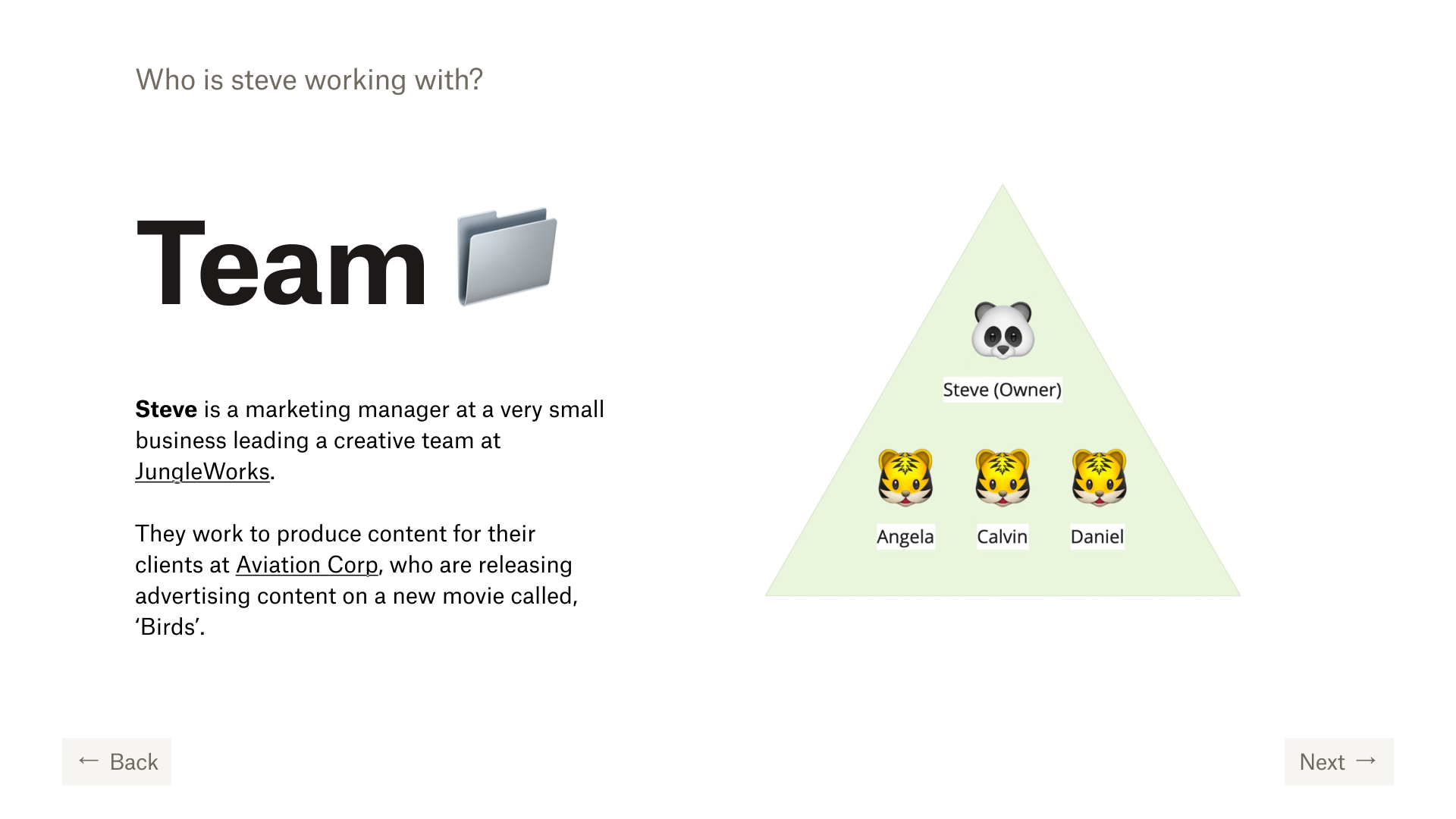

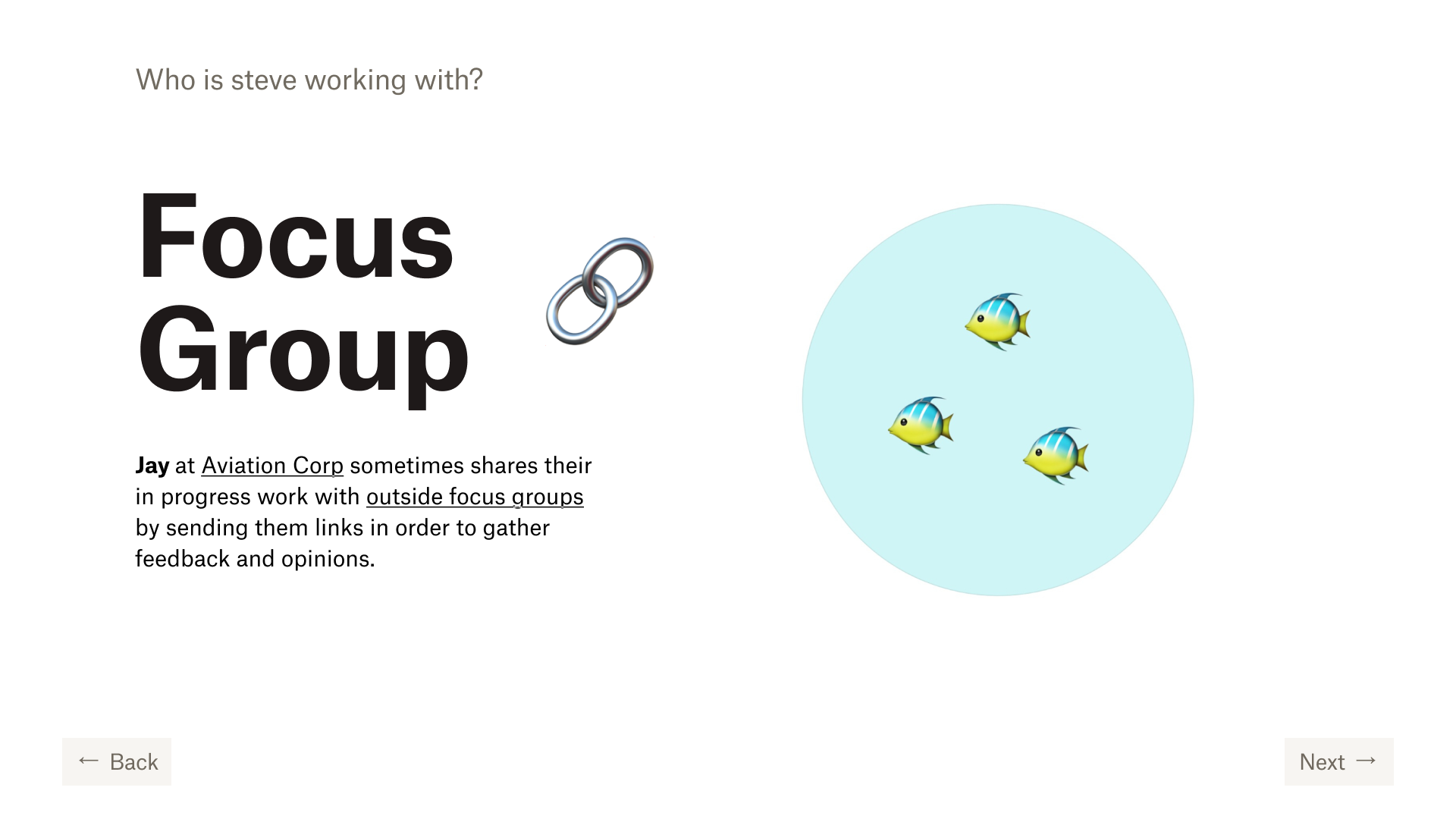

Creating an ideal user experience by identifying key pain points within the user journey
I collaborated with the other leads in my team, the Project Manager and Lead Engineer, in weekly working sessions. The user journey highlighting problems and the ideal user journey images below were created by working together in working sessions.
Typically in our weekly sessions, the project manager and I would determine our goals for the week. Together we were able to narrow in on the scope to staying on track. I would create a brainstorm exercises tailored answering ambiguous questions.
Brainstorms and working sessions
What you see below are final versions of user journeys that I put together after leading multiple brainstorms and working sessions. In the brainstorm, I had our team members pre-read materials to understand existing problems. Each participant in the brainstorm created their own user journeys. After sharing each user journey we were able to identify a primary use case by identifying repeating themes.
High Level Concepts
Context
Initial high level concepts were developed in order to get buy in from stakeholders and then further iterated on when evaluating opportunity size and gaining more Product design and engineering resources.
Scenario 1:
Steve shares a link with Jay. Steve (the owner of the content) visits his Dropbox and can see manage access entry points including inline member count and the facepile with an overview of who has access to the content.
Scenario 2:
Jay shares with focus group. DBX recommends adding auto expiration since he is sharing someone else’s content.
Scenario 3:
As the owner of the file, Steven knows he can limit sharing rights for Jay and other editors.
Scenario 4:
Steve sees the file and can see that he can copy share or view members and notices some people he is not familiar with who have edit access.
Scenario 5:
Steve investigates and sees the activity history and notices that Jay had shared this content. he feels secure. There’s an auto expiration on
Facepile overview tool tip
Facepile overview tool tip
Manage access member list entry point
User member list access detail modal
User member list owner access detail modal
People tab in member list
Links in the memberlist