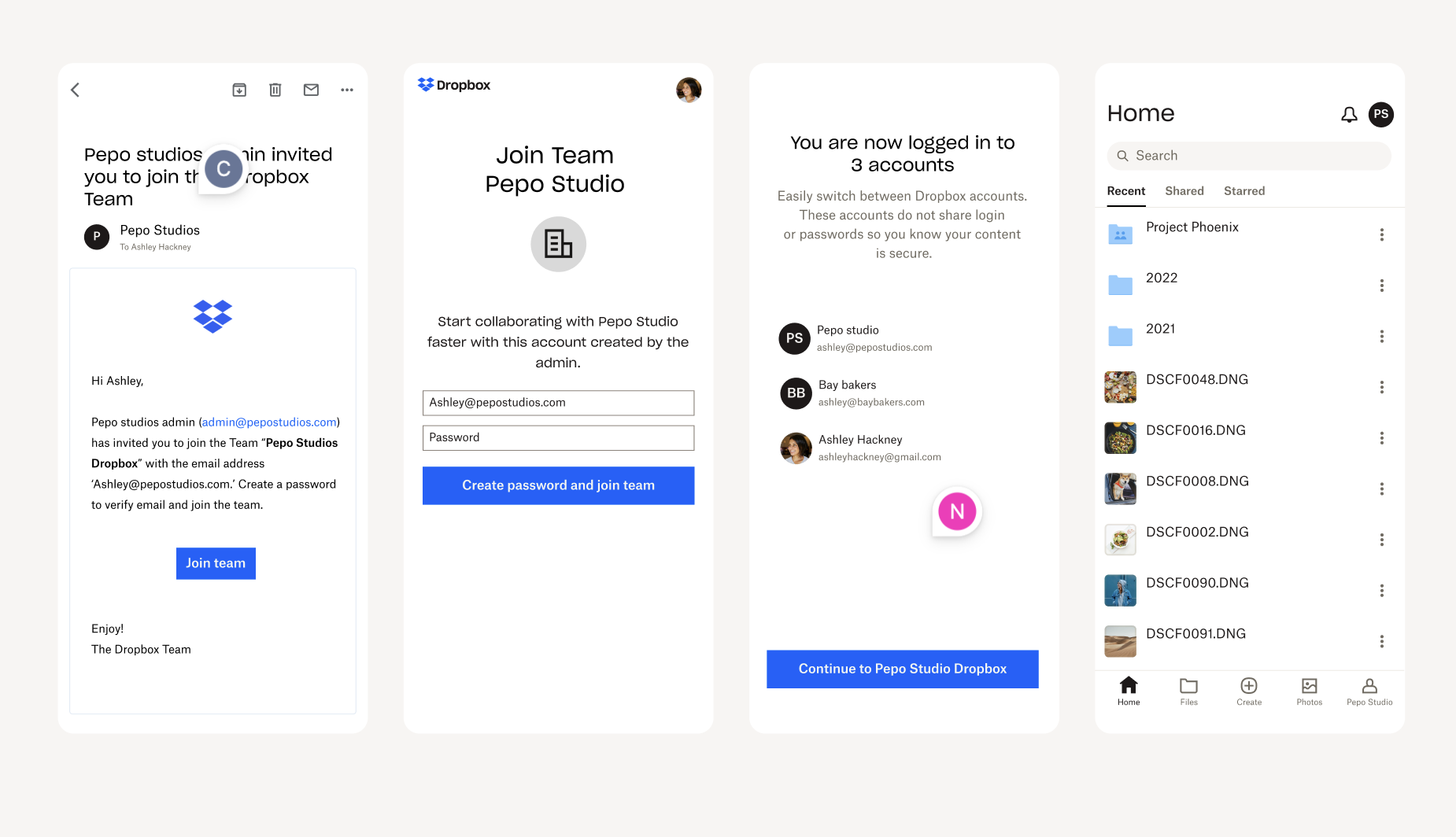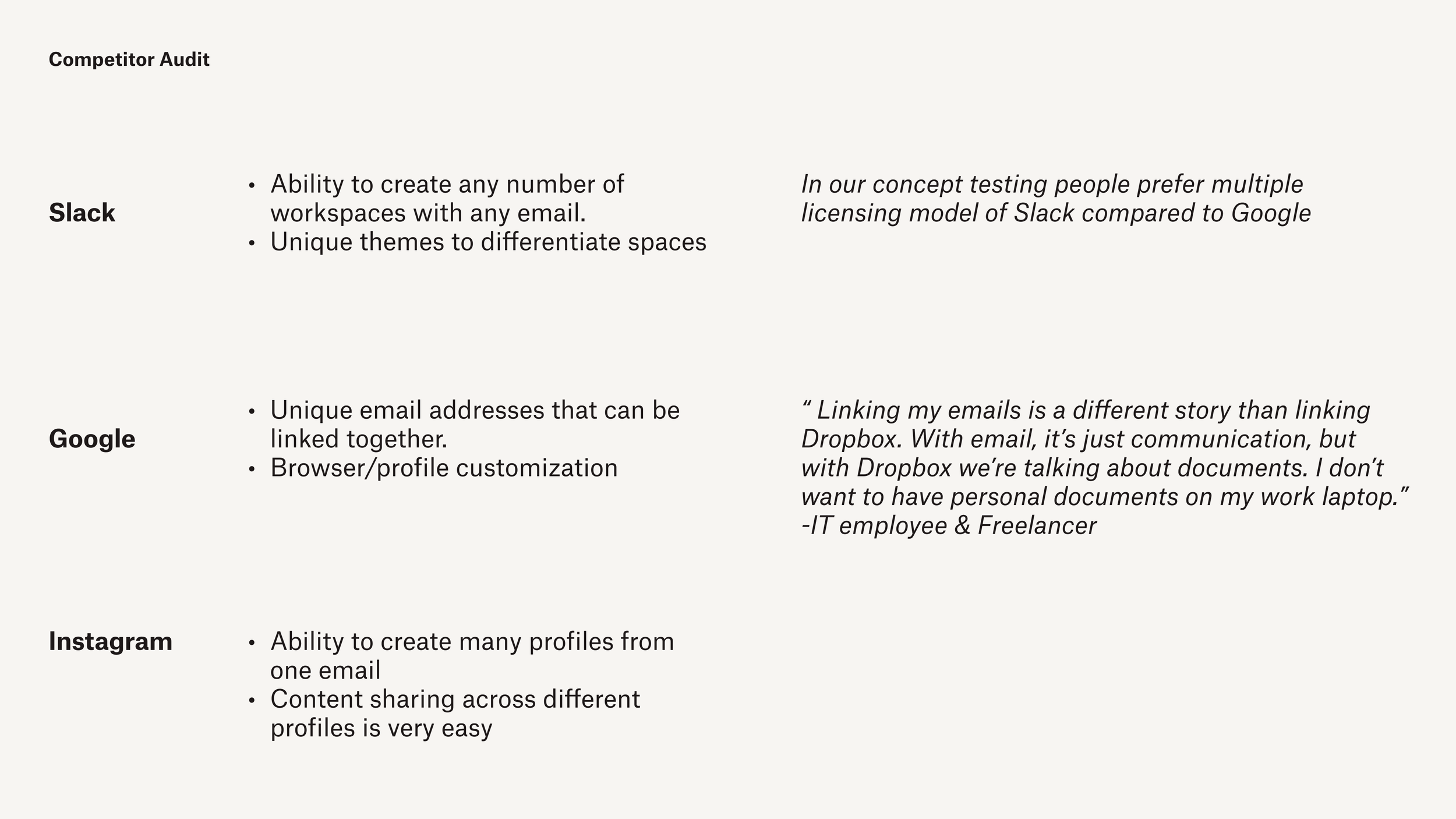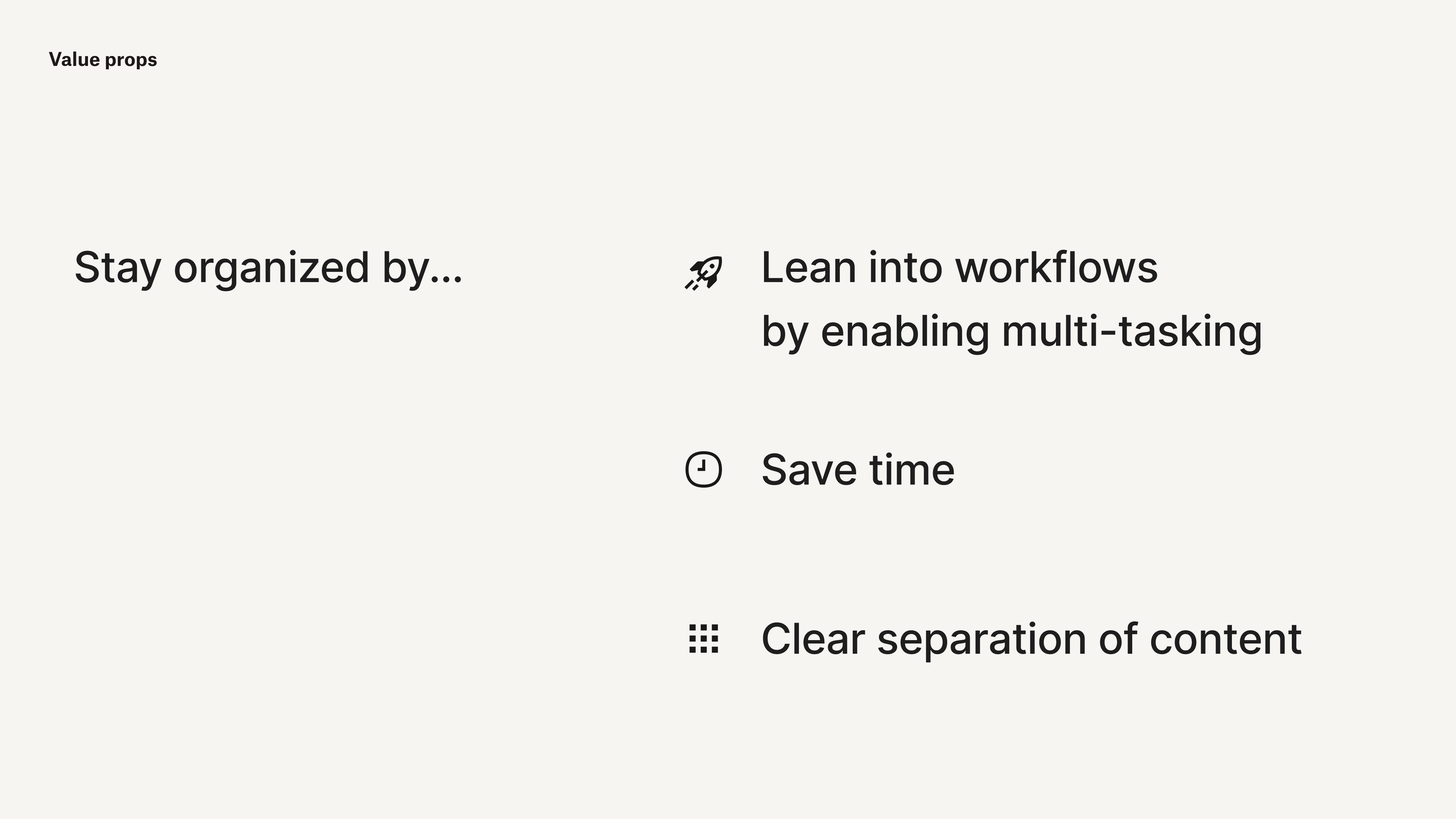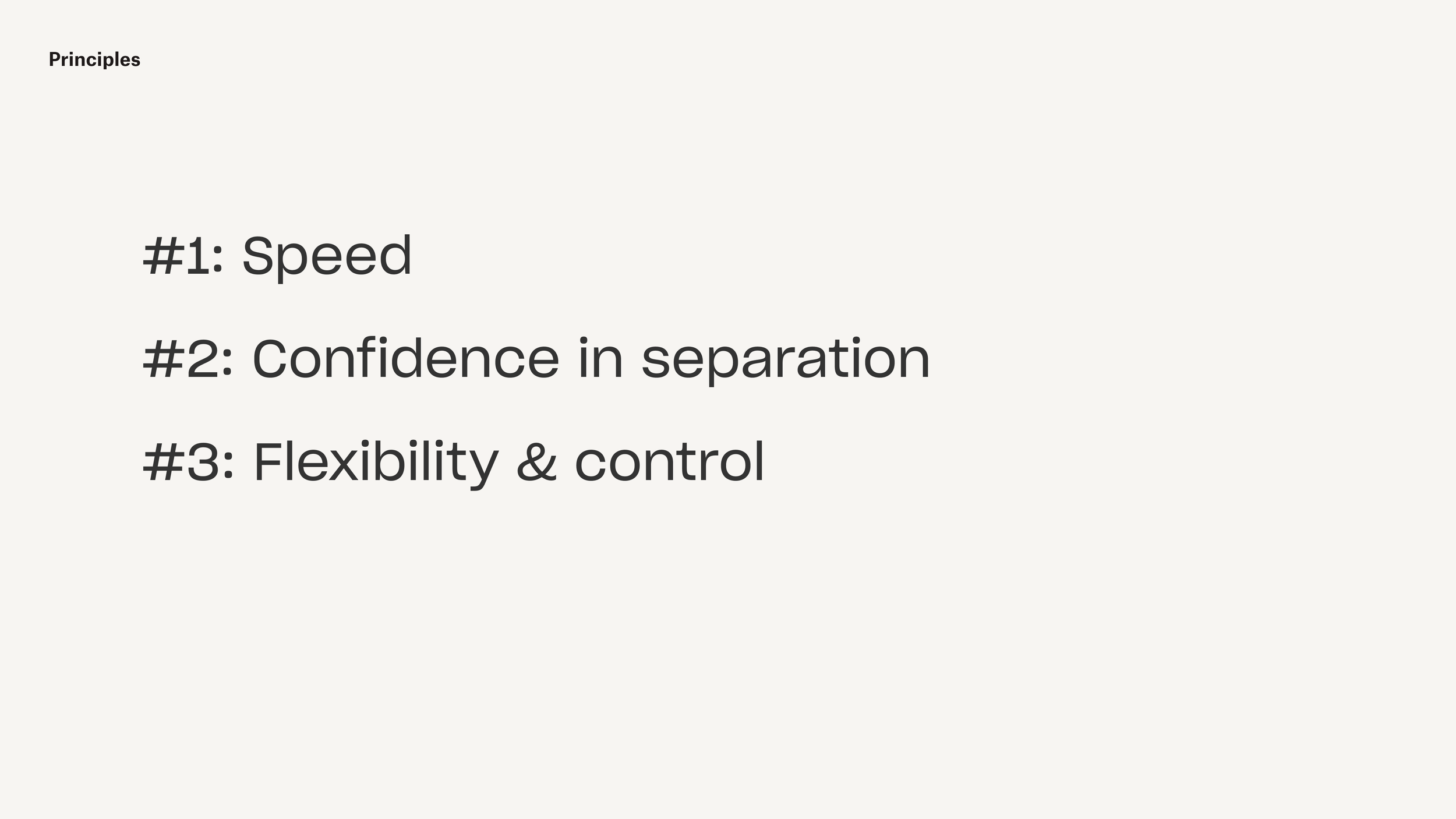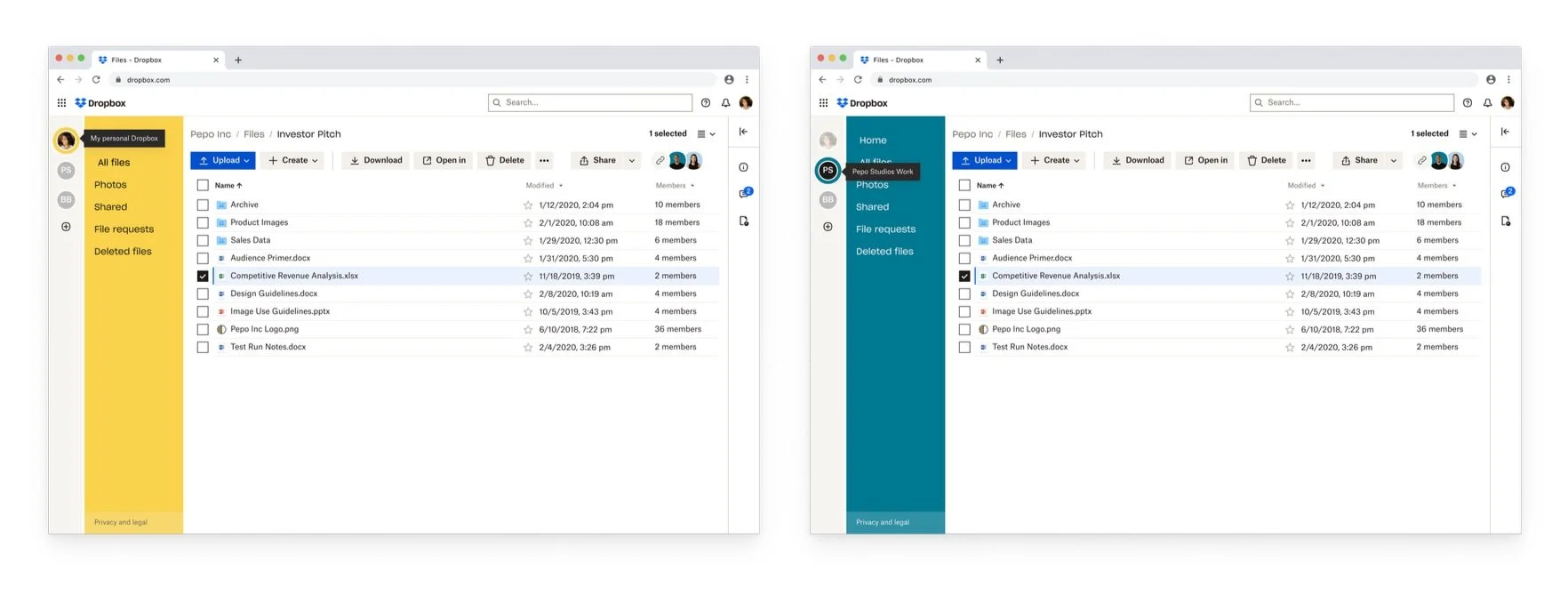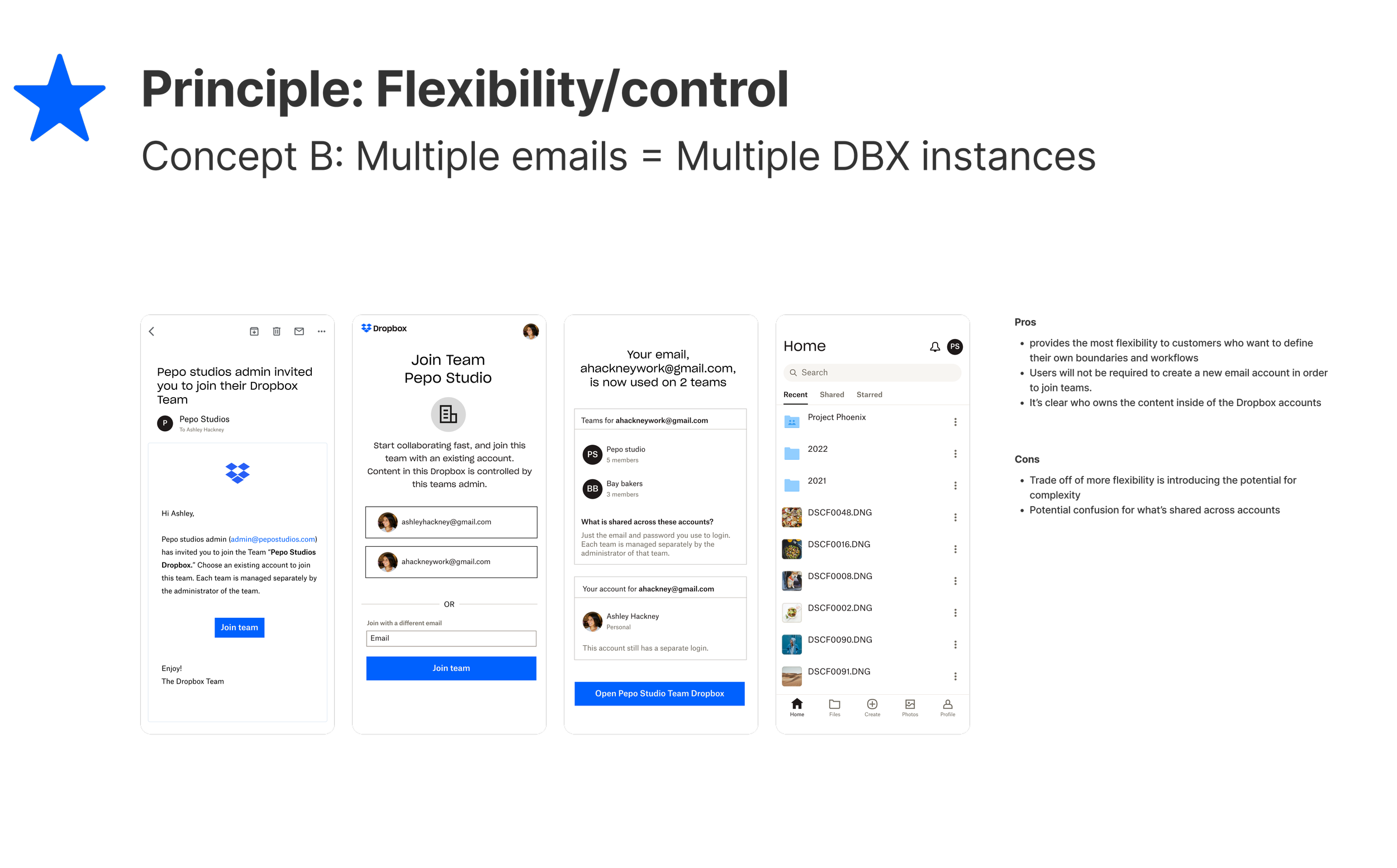Dropbox Account Switcher
Linking and switching between multiple accounts
Project Context
user Problem
People on modern teams need to either carry around multiple devices, or log out of one Dropbox work account to log in to another. We hear over and over that customers want to be able to link and switch between all of their accounts, so they can save time in their workflows.
Business Goal
Grow teams (1-20) by enabling users to be on multiple project teams.
Constraints
Delivering across platform (Desktop / mobile) is blocked because we don’t own these experiences and their roadmaps include other priorities.
Technical challenge: evolving existing paired model (Personal vs. Work) to allowing users to link and switch between multiple “teams” and “individual” accounts. What is paired model? Dropbox had tech debt where only two accounts could be linked through a paired model. In the back end all accounts were labeled as either a work or personal account.
Assumptions
Customers seek to have boundaries between work and personal therefore they access different Dropbox accounts on their respective devices (their work and personal computers).
People lack confidence and awareness around who can see what in each of their linked Dropbox accounts, and they fear messing up and putting the wrong file in the wrong place.
For people with multiple business accounts, there is more interest or need in linking accounts than those who have only one business account and one personal account.
People want to use multiple accounts for different parts of their workflow.
People who are admins/owners (typically self-employed or business owners) tend to be more fluid in their multiple account usage than those who work for an employer, because there is low risk of “getting in trouble” with your company.
Existing Dropbox Experience
Dropbox’s existing experience limited users to being able to sign on to only one work and one personal account which were linked together. This experience did not meet user expectations when signing on to multiple accounts compared to other tools.
Competitive Audit
Value Propositions
Design Principles
Ideal User Journey
In the figure below, we see how a customer may want to switch between their multiple Dropbox accounts and where in the journey they experience principles and value props that meet their expectations.
User journey main use case
concept 1
1.1 Confidence in separation: Concept illustrates how a user on Dropbox (web) is logged in to multiple accounts and switches between them
Concept 2: Admin Control
Final Iteration for concept validation
The Ideal story
Ashley, a creative professional has a personal DBX account and is starting to build a client base as a new freelancer. Her first client is Bay Bakers, where she already has a pro account set up to handle all future client needs.
Once she adds accounts, it’s easy to share content with Bay Bakers but still has control of her content related to work. It just works!
There’s clear separation between her accounts and she is able to quickly access different workspaces and context switch.
Anytime in the future, as Ashley gains more clients, she’s able to join a team in one click and access content instantly. She can access different work spaces without logging in and out through multiple accounts.
Impact
The designs seen above were directional concepts shared with the Staff level team so they might have an in depth insight into some of the project investments across areas in Dropbox.
What did I learn?
While the ideas and concepts addressed issues based on or customer research, the focus of the team was to provide a design plan that would focus on releasing an Alpha to first provide proof of concept. Engineering complexity meant these designs would not be possible to build for at least 1 year based on scope.